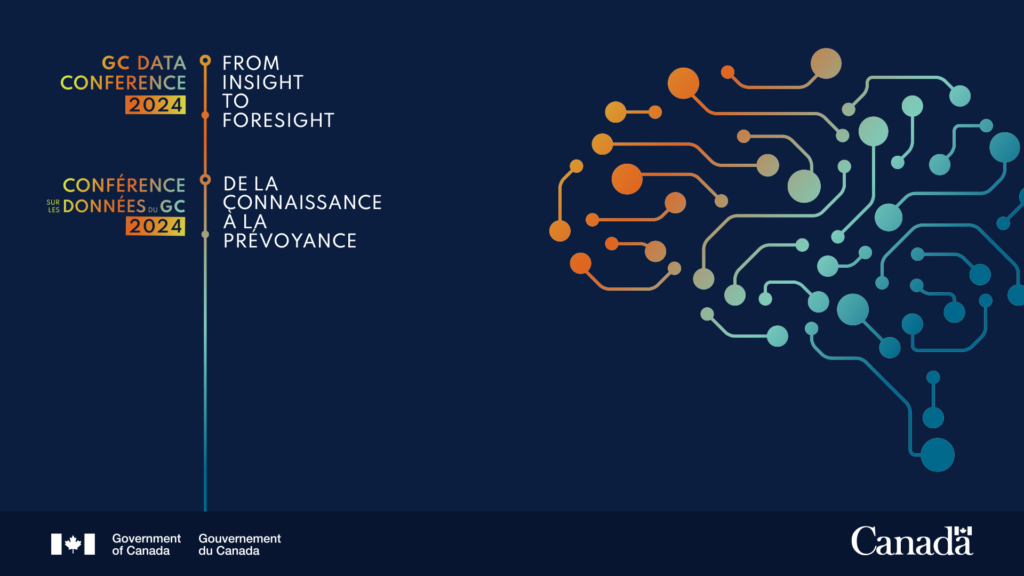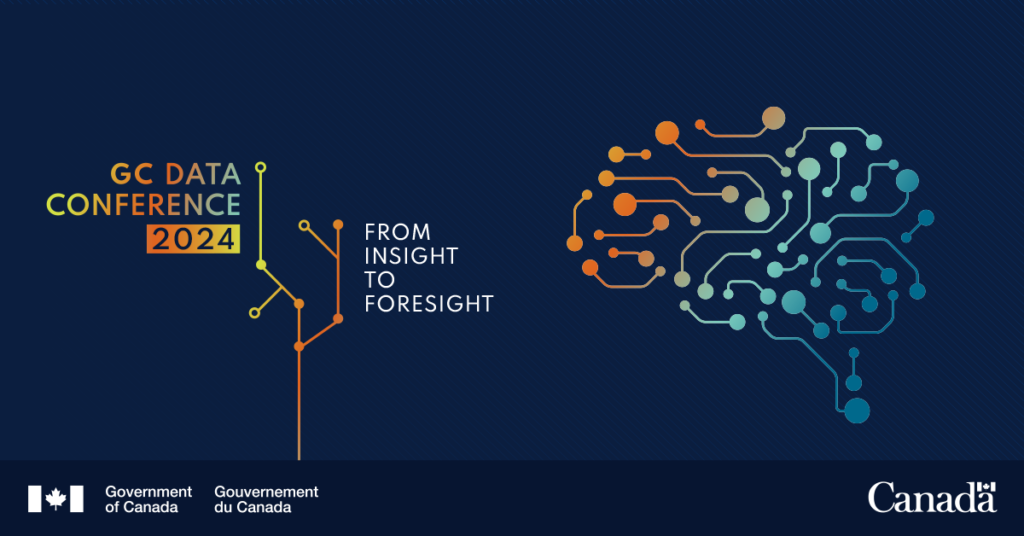February 21-22, 2024 | Virtual
We’ve created a digital toolkit to help participants, including partners and stakeholders, promote the GC Data Conference.
On this page
- GC Data Conference 2024 banner
- Virtual background for video conferencing
- Social media
- Email template
- Promotional video
GC Data Conference 2024 banner
GC Data Conference 2024 banner (English) – text version
English horizontal banner featuring a gradient of vibrant colours from orange to blue. There is a graphic of a brain on the right side of the banner that is made up of dots connected by lines representing data points.
English text:
GC Data Conference 2024
From Insight to Foresight
Virtual background for video conferencing
Use this virtual background to help promote the GC Data Conference, and express your interest and support for data learning within the public service.
GC Data Conference 2024 virtual background – text version
Virtual background for video conferencing featuring a gradient of vibrant colours from orange to blue. There is a graphic of a brain on the right side of the banner that is made up of dots connected by lines representing data points.
Text:
GC Data Conference 2024
From Insight to Foresight
Conférence sur les données du GC 2024
De la connaissance à la prévoyance
Government of Canada wordmark
Social media
Content and visuals for social media
Share highlights or takeaways from your favourite sessions, quotes from speakers (don’t forget to tag them), data-related questions or observations, and more by using the conference hashtag:
- #GCData2024
Download a visual to complement your social media posts:
How to save images to your computer or mobile device
(1) Open the full-sized image
Open the full-sized image by selecting the image you wish to download.
(2) Open the contextual menu
On a PC: Right-click on the image you want to download.
On a Mac: Hold on the Control key (Ctrl) and click on the image you want to download.
On a mobile device: Tap and hold the image you want to save until the menu appears.
(3) Choose “Save as”
The options on the contextual menu will vary, depending on which web browser you’re using. Some browsers may say “Save as” while others may say “Save image as” or “Save picture as”.
(4) Optional: rename the file
A dialogue box will open, allowing you to change the file name or keep it as is.
(5) Choose a destination folder
Specify a location to save the downloaded image and click “Save”.
Twitter/X (English) – text version
English horizontal banner featuring a gradient of vibrant colours from orange to blue. There is a graphic of a brain on the right side of the banner that is made up of dots connected by lines representing data points.
English text:
GC Data Conference 2024
From Insight to Foresight
Government of Canada wordmark
LinkedIn (English) – text version
English horizontal banner featuring a gradient of vibrant colours from orange to blue. There is a graphic of a brain on the right side of the banner that is made up of dots connected by lines representing data points.
English text:
GC Data Conference 2024
From Insight to Foresight
Government of Canada wordmark
Email template
Please feel free to download this bilingual email template. Use it as is or adapt it to your needs to encourage registration to the 2024 GC Data Conference.
Promotional video
This promotional video highlights the themes and key messages to be discussed at the Government of Canada Data Conference 2024.