Publish government forms online
Make it easier for people to submit information to your service by building simple, accessible, online forms — no coding required.
Built for the Government of Canada
Designed to meet government standards and public needs:
✓ Bilingual (English and French).
✓ Secure (up to Protected B responses).
✓ Accessible (WCAG 2.1 AA compliant forms).
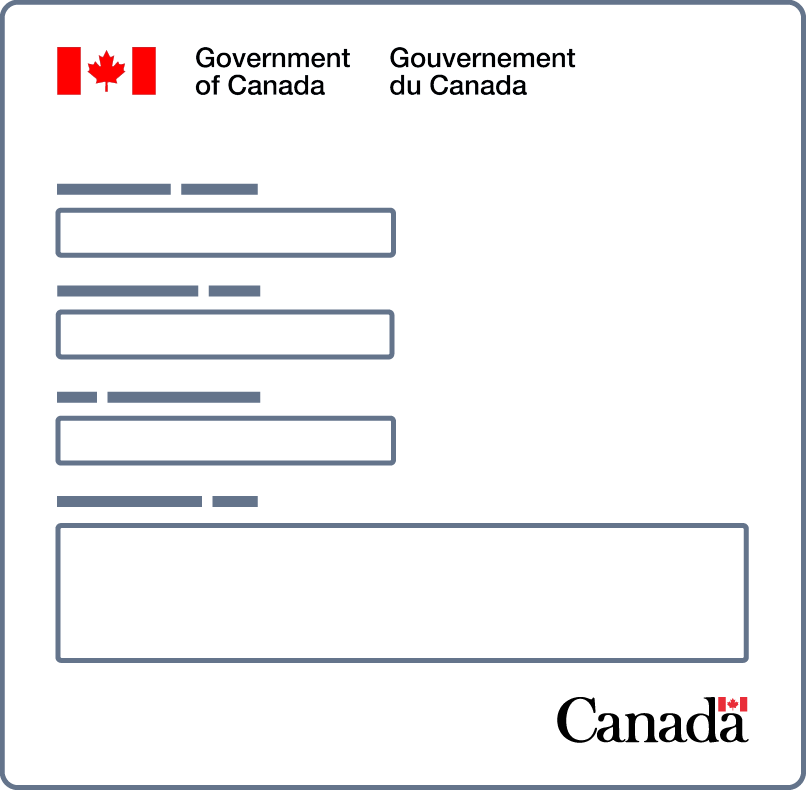
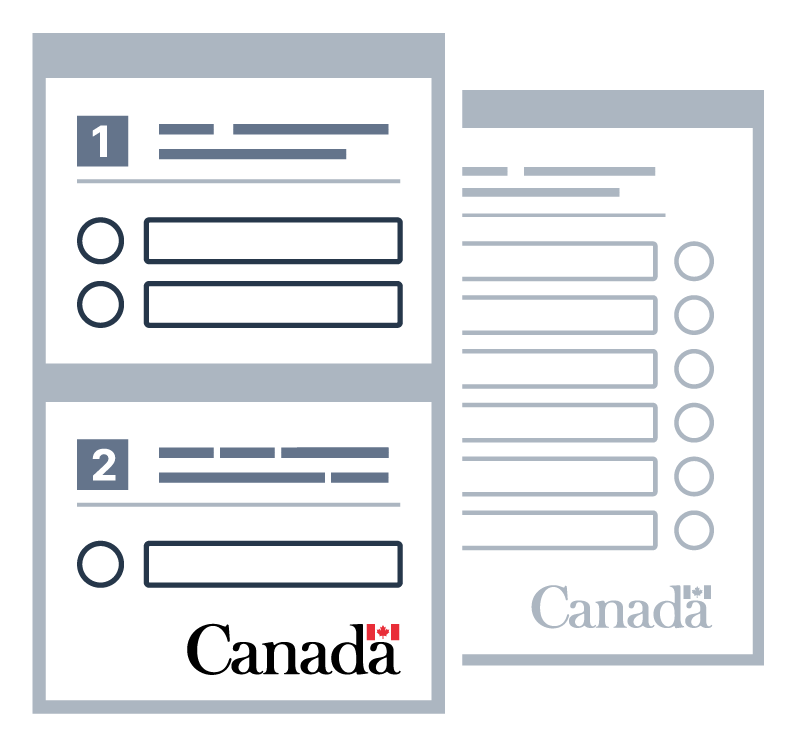
What you can do with GC Forms
Build forms for different processes:
- Applying for a benefit.
- Giving feedback.
- Registering with a program.
- Submitting a request.
- Sending a report.
Publish in a few steps
- Add pre-formatted fields to your form.
- Enter translations side-by-side.
- Test the form and response delivery.
- Publish online.

Streamline your workflow
- Speed up the timeline to create a form.
- Publish online without development resources.
- Avoid error-prone manual data entry.
- Collect more accurate, higher-quality responses.
Free to use
GC Forms is managed by the Canadian Digital Service with no costs for Government of Canada departments and agencies.
✓ Skip the procurement process.
✓ Create unlimited forms.
