COVID Alert is now retired: For more information, visit the Government of Canada COVID Alert home page.
The COVID Alert team experimented with QR codes as a proof of concept to further augment digital contact tracing. This extension of the service would have optimized the app to provide place-based exposure notification. The idea was for people to receive notifications if they visited an establishment where someone later reported a case of COVID-19.
The touchpoints designed for this proof of concept were:
- QR code registration website: Place owners or event organizers would use it to create a QR code poster for their place or event;
- QR code poster (paper): People would scan it at the entrance of places or events;
- scanning feature (in the COVID Alert app): People would use it to scan a QR code;
- alerting feature (in the COVID Alert portal): Portal users would use it to send exposure alerts for outbreaks occurring at places displaying a QR code.
QR codes research
To help develop the QR code feature, we conducted mixed methods design research to understand the perspective of app users (people who would use the service to be notified of outbreaks) and the perspective of venue operators (people who would display QR codes).
App users’ perspective
To inform the design of the QR code feature from the app users’ perspective, we conducted:
- usability tests of prototypes;
- a comparative evaluation of two possible poster designs with the QR code;
- a large-scale beta test of the service.
Discovery research on QR scanning
Methodology: Interviews and concept evaluation
When: January 2021
Participants: 10
Learnings:
Perceptions of location-based notifications
Participants wanted to know:
- how close they were to the COVID-19 positive person;
- how they interacted with the COVID-19 positive person (e.g. were they wearing a mask?);
- the time and date (e.g. perhaps they were at a place before an outbreak occurred?).
Usability study I: Perceptions of location-based notifications
Methodology: One-to-one Interviews Usability sessions
When: January 2021
Participants: 10
Learnings
- “Scan a place” flow easy and straightforward to use, and even those who did not use or know the term “QR code”, still recognized what it was (broadly) i.e. as something scannable from a phone camera.
- Some misinterpretation of the purpose of “scan a place” based off of the poster alone, however “Scan a place” was favourable over “Check in” in being perceived correctly after going through the entire flow.
- While “how” to scan a place was clear, the value, the “why”, was not.
- Several participants interpreted the green confirmation screen as an indication that it was “safe” to enter a venue OR were unsure of what to do post-scan.
Usability test II: QR code usability study
Methodology: One-to-one Interviews Usability sessions
When: February 2021
Participants: 8
Learnings:
- The majority of participants could articulate the purpose and value of scanning a QR code after reading the poster, and almost all participants had the correct expectations of what to do/what would happen post scan. “Add a Visit” is favourable over “Scan Here” for clarity reasons.
- Participants found the QR code flow easy and straightforward to use – the visuals and instructions were very helpful for people of all abilities.
- 6/8 participants were able to find the list of scanned places easily under the menu. Having “Your Visits” on the scan confirmation helped set up the correct expectation.
Usability test III: Receiving a place-based notification
Methodology:
- one-to-one interviews;
- usability testing and concept evaluation.
When: March 2021
Participants: 8
Learnings:
- Onboarding screens were clear, concise, and informative, but people would skip them if in a hurry.
- Expectation to be notified of higher risk exposures; they will take similar measures (isolate, get tested) regardless of the risk level, notification type, or order of notifications. Instructions embedded on screen were helpful to communicate next steps.
- Value of the exposure history for notifying friends and family without the app and people would find it more helpful to have exact locations as well.
Beta test on QR scan functionality
To have 100 participants test the end-to-end flow of scanning a QR code and receiving an exposure notification from their scan, so as to identify bugs, issues, and challenges across a wider range of Android and iOS devices.
Methodology: Beta test – Three-part remote survey studies
- Part I – Recruitment and screener | 226 eligible participants
- Part II – Download test app and scan | 122 participants scanned the QR code
- Part III – Provide feedback | 101 participants completed the final survey
When: May 2021
Participants: 101
Learnings:
- 92% reported that scanning a QR code will notify them if public health later identifies an exposure risk found at that place.
- A significant number of people thought that scanning the QR code would (9%) or were unsure if scanning a location would (19%) tell them it is safe right now.
- 86% of participants felt confident that their identity would remain anonymous while using the “Add a Visit” feature.
- 87% reported correctly that the data is not shared with the owners of the places they have visited.
- 15% participants were sure and 26% not sure if the government or health authorities could see the list of places they visited.
QR poster desirability study
Experiment comparing two poster designs
We compared two poster designs to see how different QR code posters would perform using the Microsoft Desirability study. The adjectives used were collected from past usability studies. The poster compared were “Scan the code” and “Get notified”.
Methodology: Microsoft visual desirability scale
- Split number of participants gave feedback about each poster (separately similar to an A/B testing).
When: May 2021
Participants: 210 (105 participants per poster study)
Learnings:
The study suggested that the additional information as is seen on the “Get notified” poster helps to communicate the general idea of the functionality more clearly.
- Poster had to do with notifying people about outbreaks in the location.
- But, few of the study participants understood the exact functionality, e.g. about the timing of the outbreak and current risk at the location.
- In some cases, misinterpretations of the functionality seemed to cause anxiety about privacy and safety.
- Posters do not work well in isolation to clearly explain the QR code functionality on the app.
- 10% of participants in both study conditions understood correctly what would happen if they scanned the poster.
- Neither poster scored well on the Microsoft visual desirability scale (both below 60).
- And, the mean likelihood to scan measure did not differ by posters.
- Since the “Scan the code” poster had already been approved by the PCO office and the posters functioned similarly in testing, the team chose the “Scan the code” poster.
- The team came to the conclusion that the posters on their own were not sufficient to explain the QR code. The comms team would design a campaign to explain the functionality through multiple channels.
QR code pilot study plan
The goal of the pilot study was to better understand the performance of the service we built from a digital standards perspective in order to assess the product and service decisions that we have made to date, share information about future possibilities for the service with Health Canada as part of the transition, and inform potential future product optimizations. Findings from this study will contribute to CDS’s specific learnings and best practices to further our efforts to make data-driven decisions as well as improve CDS’s design patterns.
While an in-field observational study or intercept testing with end-users would be more direct methods to understand the full user experience, we designed this study to be location-agnostic (due to the pandemic) to accommodate pilot testing that may potentially take place in different provinces.
Methodology:
In the pandemic context, we proposed three studies to be run simultaneously:
- Survey I and II: A two-part survey study for registered venue operators.
- To gauge task completion, gather feedback on how well the service is functioning.
- To report any issues experienced over the course of the pilot study (e.g. by visitors, staff).
- Post-alert survey/usability test: A survey/usability test for alerting tool users to understand usability and value of the alerting tool.
- A product metrics analysis using the available metrics: To measure the service performance on a high level over time.
When: Not applicable
Targeted Participants: 210
Learnings: Not applicable
Venue operators’ perspective
We conducted design research on various aspects of the QR code feature from the venue operator’s perspective:
- registering for a QR code poster;
- displaying a QR code poster;
- replacing a QR code poster.
Recommendations for future research
- The venue operator’s understanding of the QR code feature
- Usability test the registration flow with more large multi-location venues
Current and possible state: Needs and desires of ‘venue operators’
We conducted semi-structured interviews with venue operators to understand how the QR code feature would fit into their lives and what was most important to them when it came to operating their businesses and organizations during a pandemic.
Methodology: Semi-structured remote interviews
Participants:
- 5 participants
- Venue operators from: food services, sports and recreation facilities, and a private event
- From NB, SK, NL, ON, QC
When: Feb 2021
Learnings:
Current state (without COVID Alert QR codes)
- Contact tracing (and other COVID-19 guidelines) are important for venue managers to follow because it means they can stay open and/or safeguard their reputation (if they’re a business). This sometimes means following tougher guidelines to increase safety.
- If they’ve been operating their venue under COVID-19 conditions for a long time (e.g. a business) there’s a sense that they can do their best to follow the guidelines but many things are out of their control.
- Venue managers in general find contact tracing one of the more difficult aspects of COVID-19 related efforts. It interferes with intended guest experience and they have difficulty coming up with another solution to meet contact tracing requirements.
- Existing issues that venue managers experienced with the current paper and pen process included: increased physical touchpoint, needing time to collect the info, privacy concerns from visitors, keeping the information secure.
Possible state
- QR codes could help venue operators reduce the workload required to stay open. Reputation could be guarded by following contact tracing requirements. However, visitors misunderstanding the QR code poster could impact reputation negatively.
- QR codes could increase effectiveness of contact tracing efforts, present as a smaller barrier for visitors than signing in by paper and pen, reduce the number of physical touchpoints and privacy concerns.
- Venue operators expected visitors and staff to require explanation additional to the QR code poster. This was especially the case for staff providing support to visitors who are blind or low-vision.
- Similar to app users, venue operators seem to expect the need to enforce scanning the QR code, as they expect remembering to scan as a challenge.
Issues when registering for and displaying a QR code
In terms of all the problems a digital product can have, usability problems are the low-hanging fruit. We conducted usability testing to learn about what could go wrong and what could be confusing for venue operators registering and displaying a QR code poster.
Methodology: Remote Usability testing, one-to-one sessions
When: March 2021
Participants:
- 9 participants
- Venue operators from: Arts and culture, fitness, education, food services, transportation, retail, and office venue types
- From ON, SK, AB, BC, QC
Learnings:
Registering
- Easy to register for and display a poster, but allows for inaccurate data being input, especially if the venue operator is a part of a large organization.
Displaying
- Most participants opened the poster link right away and did not read the instructions in detail. Many did not expect to need instructions. This led to the poster being displayed in an inconsistent way. When the instructions are not seen, it could mean the posters are difficult for app users to find.
Impact of new designs on venue operators submitting accurate data and displaying the poster
We learned about a few issues from the round of testing in March and made some changes to the design of the registration site. We conducted usability testing to understand how the changes impacted the experience.
Methodology: Remote usability testing, one-to-one sessions
When: May 2021
Participants:
- 7 participants total
- From venue types such as: office, food service, place of worship, art and culture, and retail
- From ON, BC, NS
Learnings:
- The design changes for the registration flow improved the experience and didn’t introduce new issues. However, more testing should be done with large multi-location venues.
- Participants got their poster from the site instead of the email and didn’t see/read the email.
- People still didn’t seem to read the instructions in great detail. In some cases, they seemed to understand them as instructions for scanning the poster.
Venue operators’ QR code experience in real life
Interviews and usability testing are useful risk mitigation exercises. To understand the ‘real’ experience outside of research sessions, live feedback from users is important to collect. In addition to support channels, we designed a couple of post-task surveys for venue operators. We didn’t get to pilot the QR code feature and didn’t get to launch these surveys.
Survey design
- Someone signs up for a QR code poster.
- Using Notify templates and Qualtrics survey URLs and embedded IDs, a survey (Survey I) is sent to everyone that’s registered in the past day, who’s in the pilot region. Embedded IDs capture the person’s registered venue type(s) and their registration ID.
- 2 weeks later, they receive another survey (Survey II).
- Throughout the pilot we gather data and use the Qualtrics reports to quickly understand major issues.
- At the end of the pilot, we use Qualtrics reports to analyze the data.
QR codes design
QR code registration website
We designed a website that place owners and event organizers would use to create their QR code poster. The design was highly informed by research. We made several iterations to improve the accuracy of data provided by place owners, and to accommodate for large businesses that may have multiple locations.
Website user flow
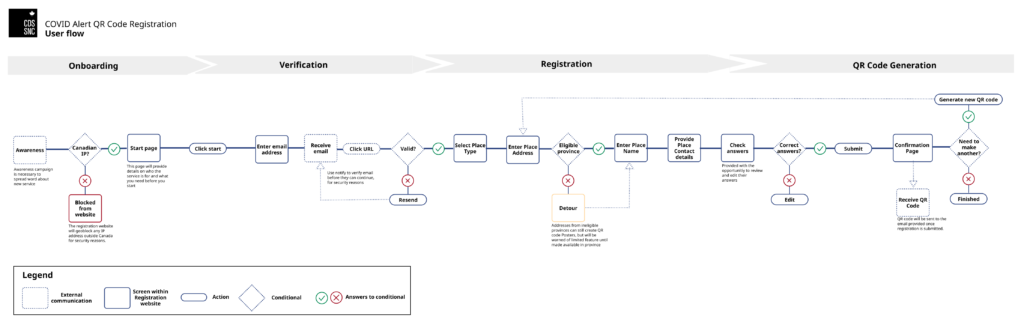
This chart represents the user flow for the QR code poster registration website.
There is first an onboarding phase, which starts by an awareness campaign. People who learn about the service then try accessing the registration website. If they have a Canadian IP address, they will land on the start page. If they don’t have a Canadian IP address, their access to the website is blocked for security reasons.
Users click Start and enter a verification phase. They provide their email address and then receive an email with a link. They have to click the link to verify their email. If the link is not valid, they can resend the verification email. If the link is valid, they enter the registration phase.
In the registration phase, users select the type of place they wish to make a QR code poster for. They enter the address of the place. If the address is not from an eligible province or territory, users can continue creating their QR code poster, but are warned that the service will be limited until made fully available in their region. Next, users provide the name of their place. They provide details for the contact person of the place. They review their answers. If they need to edit their answers, they do so. If their answers are correct, they submit them. Users then see a confirmation page. Their QR code poster will be sent to their email. If they need to create another QR code poster, they click a button on the confirmation page to do so.
Website information architecture
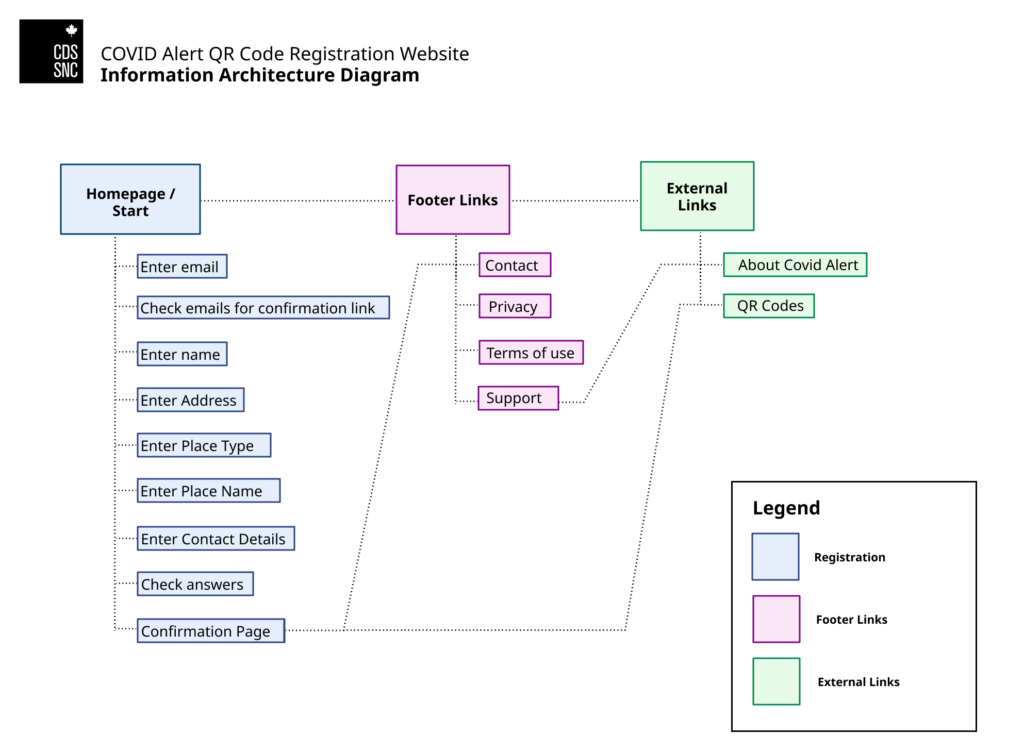
This diagram represents the information architecture of the QR code registration website. It is divided in 3 sections: the home page, the footer links and the external links.
From the home page, users enter a series of pages where they provide the information required to create their QR code: email, name, address, type of place, place name, and contact details. The last pages are the review and confirmation pages.
In the footer, users can access Contact, Privacy, Terms of use and Support.
The external links are federal government pages. The confirmation page links out to a federal page about QR codes, and the Support page links out to a federal page about COVID Alert.
QR code poster
We designed a QR code poster that people would scan when they enter somewhere. There were many constraints to designing this poster. Ultimately, its purpose was to get people to scan. But the poster had also to:
- fit on an 8.5″ × 11″ sheet of paper;
- be findable among many other posters;
- be legible by people with all kinds of vision;
- tell the person why they would want to scan;
- tell the person how to scan, or at least the first step;
- clearly relate to COVID Alert;
- dispel the idea that the person would get immediate information about the place;
- address privacy concerns or at least avoid creating them;
- avoid giving false assumptions about the business where the poster is;
- be available in 2 formats: English and French.
Final QR code poster
This PDF is a mock QR code poster. The heading reads “Get notified if public health finds an exposure risk from your visit”. Below are the instructions on how to scan a QR code using the COVID Alert app. Most of the poster space is taken up by a QR code. The name and the address of the place are specified under the QR code.
Instructions for placing the poster
This PDF shows the instructions for displaying a QR code poster. The instructions help place owners put their QR code somewhere where visitors can easily find and scan it. Most importantly, people are instructed to put their poster:
- at each entrance and inside;
- about 130 cm from the ground, so that it’s accessible for people using wheelchairs;
- on flat surfaces that do not move.
App QR code feature
Adding a QR code functionality involved changing the value proposition of the app. While the main value was initially to enter a one-time key and share exposures, QR codes now allowed users to add places they visited into the app to be notified of outbreaks. This action was likely to happen much more often than entering a one-time key. To accommodate this change in value proposition, the app underwent several changes.
- We re-designed the home screen, with a new primary button labeled “Add a visit”.
- We designed a new onboarding to explain how to add a visit by scanning an official QR code.
- We designed a new flow for adding a visit by scanning a QR code.
- We designed a visit log so people could see their recent visits. For privacy and security reasons, people had control over this data and could delete it.
- We re-designed the exposure notifications to reflect 2 possible scenarios: receiving an exposure notification from a close contact (one-time key), and receiving an exposure notification from an outbreak (QR code).
- We revisited the guidance included in the notifications. For close-contact exposures, we kept referring people to their provincial/territorial public health guidance. For outbreak exposures, guidance varied much more because outbreaks were not equally defined from one province/territory to another, and guidance was also dependent on circumstances and settings. We therefore made the guidance in-app, and it could either be “get tested” or “self-monitor”. The portal users would select the appropriate guidance based on their public health authority.
- Since people could now receive different types of notifications, possibly with different guidance, we added a way for people to see their recent exposures and the corresponding guidance. People could also delete their exposure history for privacy reasons.
Managing data, alerts, and exposure status in the app
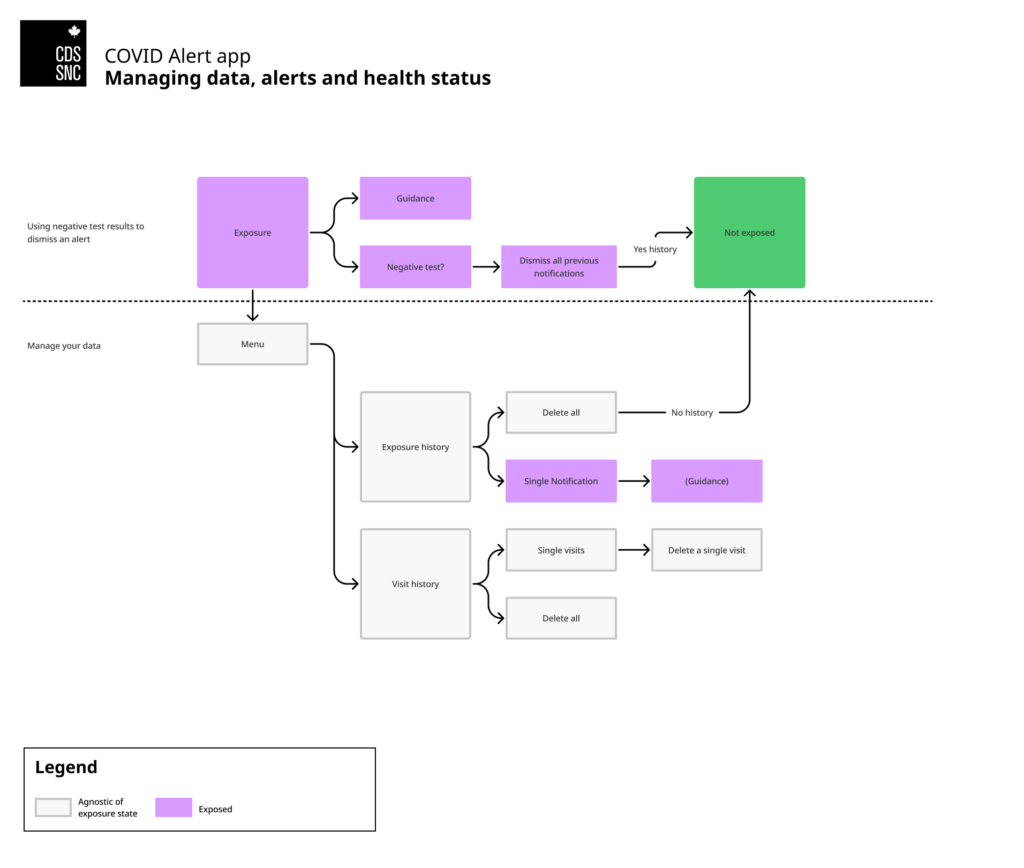
This flow chart represents how the user can manage their data, alerts and health status in the COVID Alert app.
When the user’s home screen is in an exposed state, the user can tap on a button to get guidance, and they can also tap on a button to report a negative test. If they want to report a negative test, they’re told they can dismiss their exposure alert. Doing so resets their home screen into a “not exposed” state. Their past exposure stays in their exposure history.
When the user’s home screen is in an exposed state, the user can open their exposure history from the menu. They can tap on their past exposure notifications and see the related guidance, or they can delete all their past exposures. Doing so clears the exposure history and resets their home screen into a “not exposed” state.
When the user’s home screen is in an exposed state, the user can open their visit history from the menu. They can tap on single visits and delete them individually, or they can delete all visits.
Adding a visit in the app
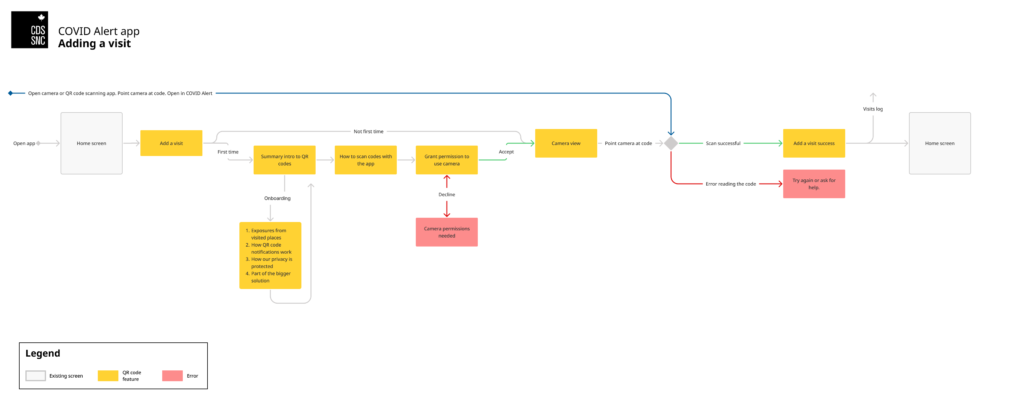
This user flow represents the process of adding a visit into the COVID Alert app.
When a user opens the app and taps on “Add a visit” for the first time, they get a screen summarizing what adding a visit is. They can click next or learn more about this feature through a series of 4 onboarding screens. When they click next, they learn how to add a visit. Then, they need to grant camera permission to their device. If they decline, they get a screen explaining to them they need to grant permission to add a visit through the app. If they accept, their camera opens. The user points their camera at the QR code. If the scan is successful, they get a confirmation screen. Their visit is added to their visit history, and they go back to the home screen. If the scan is not successful, the user needs to try again or ask for help.
When a user opens the app and taps on “Add a visit” after the first time, their camera opens immediately.
When a user scans a QR code directly through their camera app or a QR code app, the COVID Alert app opens directly on the successful scan screen or the failed scan screen.
Portal QR code feature
To make the QR code service work end to end, we added an alerting feature that allowed portal users to send exposure alerts linked to places or events displaying QR codes. This included:
- selecting a place or event with a QR code;
- selecting an exposure date and time frame for the place or event;
- selecting the guidance that should be included in the exposure notification;
- sending the alert to the people who scanned the QR code in the specified time frame.
We also created an exhaustive alert history that people could search through, as well as a filtered alert history based on the selected place or event.
Information architecture of the portal with the alerting feature
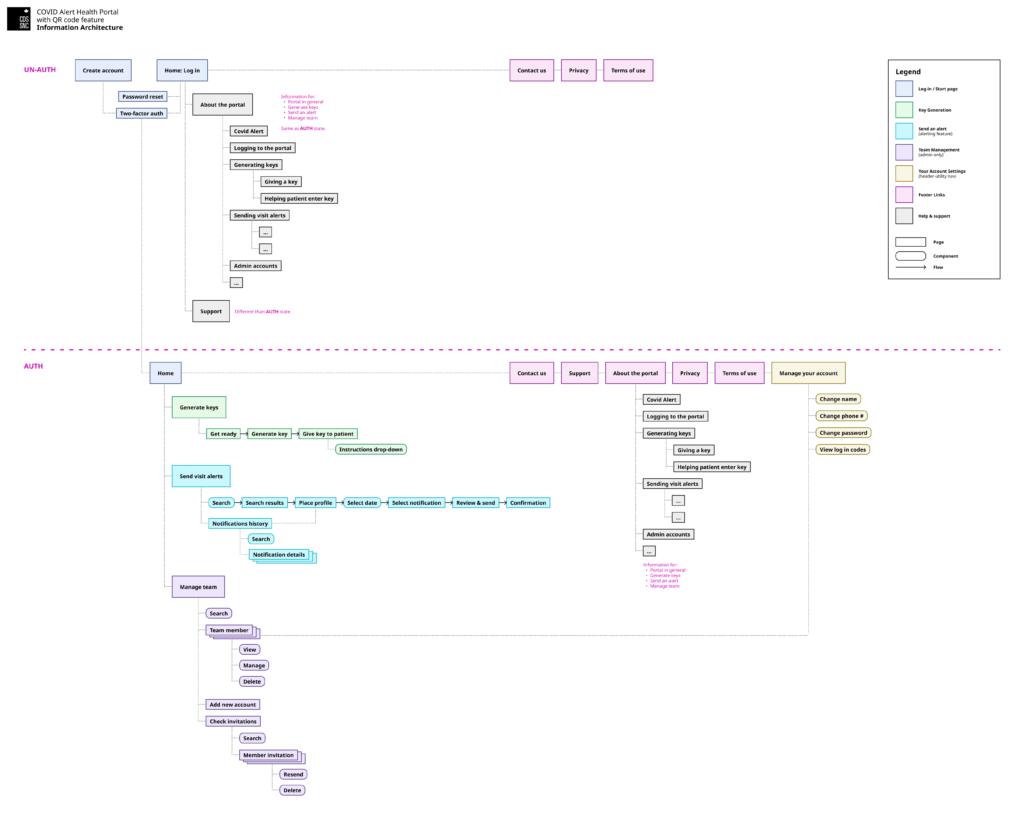
This diagram represents the information architecture of the COVID Alert portal, including the alerting feature of the QR code service.
When a user is not authenticated, they can create an account or log in on the home page. They can also see the About section and the Support page from the top navigation menu. In the About section, they can get information on: COVID Alert in general, generating one-time keys, sending alerts, and managing teams. In the footer, they can access Contact us, Privacy, and Terms of use.
When a user is authenticated, they gain access to generating one-time keys and sending alerts. The steps for each of these features are listed. They also have access to Manage your account, where they can manage their personal information. Admins have access to Manage team, where they can view and manage team members, add new accounts, and manage portal invitations.
QR codes technical overview
QR code registration website
The QR code registration website is a service that allows users to make a COVID Alert poster for their business, community organization or event. Customers scan the QR code using their COVID Alert app and health authorities can notify app users of an exposure from their visit. To create a QR code poster, users will need an email address where the poster will be sent to; the name and address of the place or event; and contact information for the address. When all the information is entered, a poster will be generated for immediate download and will also be emailed to the email address specified.
Source code information and repository
The QR code poster component is an extra app (register) in the Portal project. The register app within the Django project contains most of the source code pertaining to QR codes and poster generation.
The GitHub repo for QR codes is the same as the COVID Alert portal since they share the same code base.
To activate the QR codes poster generation, the .env file in the portal directory has to have the following active and uncommented:APP_SWITCH=QRCODE
Please refer to the README file to find more about:
- how to build and run the app;
- continuous development and feature development;
- automated tests;
- application versioning.
For all other technical information including security and accessibility features, please refer to the portal technical overview documentation.